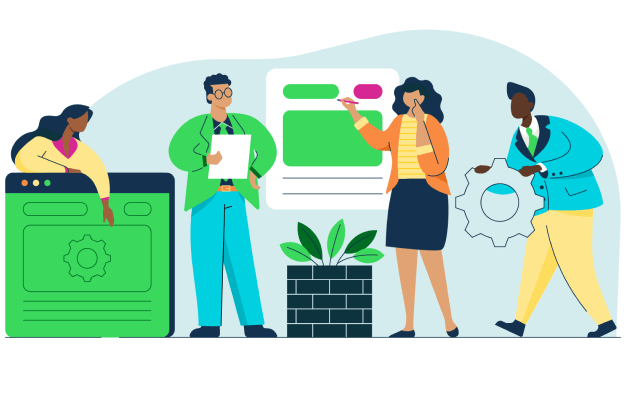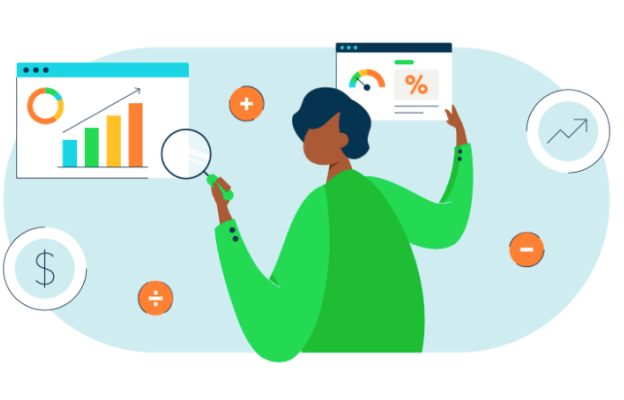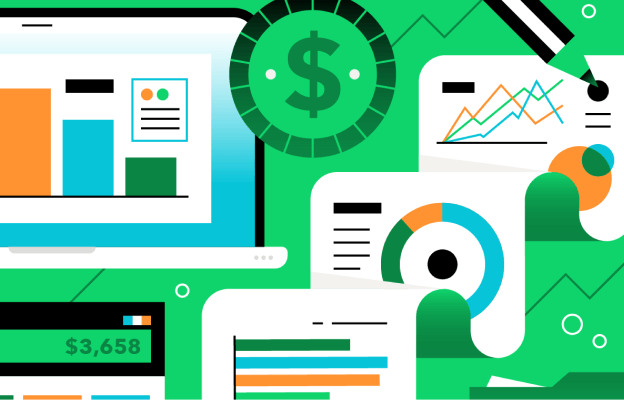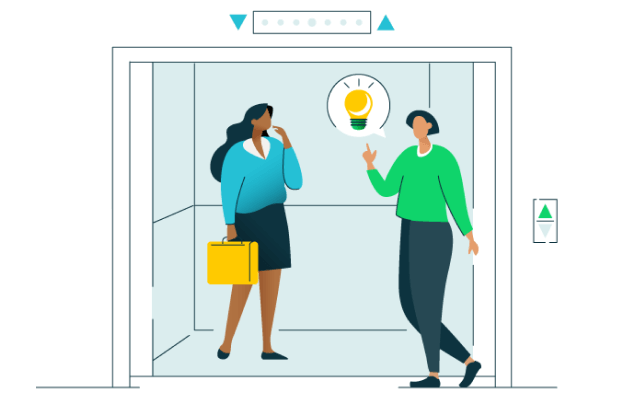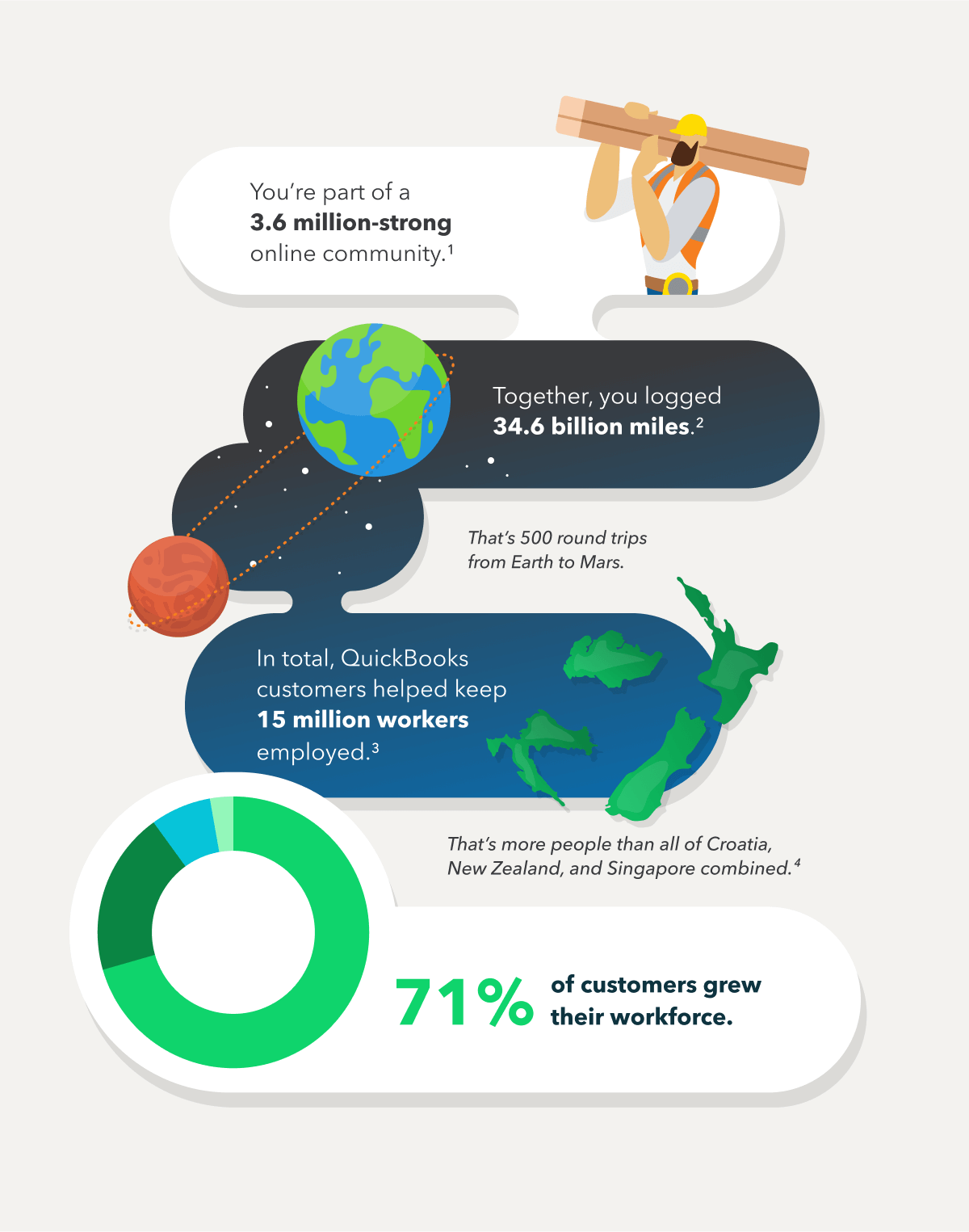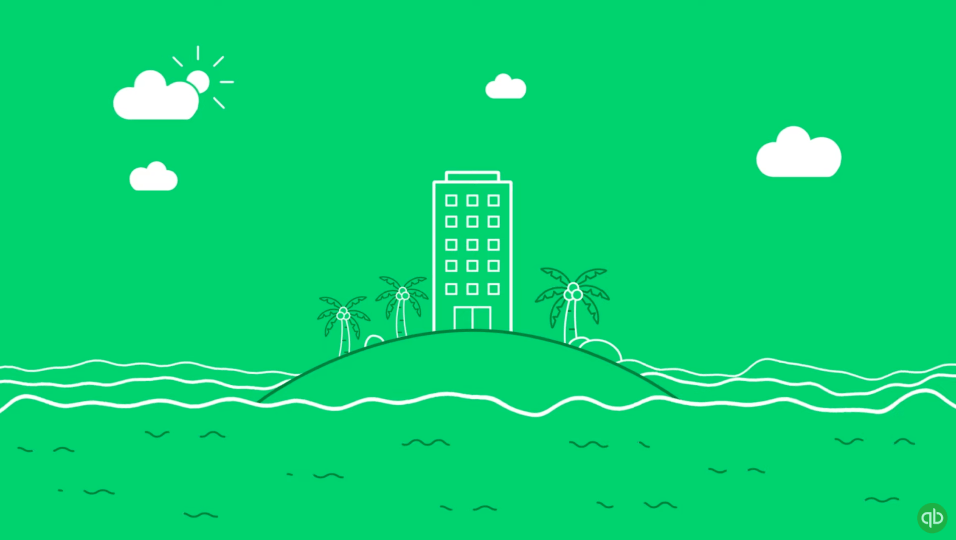On the QuickBooks Blog, illustration is a key form of visual storytelling. Editorial illustrations can quickly tell a story, or bring clarity to a new or complex concept better than photography and copy alone.
The illustration style for the QuickBooks Blog is continually evolving, and isn’t limited by the same restrictions as the QuickBooks product or website. However, there are some guidelines that should be followed to help ensure illustrations align with the QuickBooks brand.