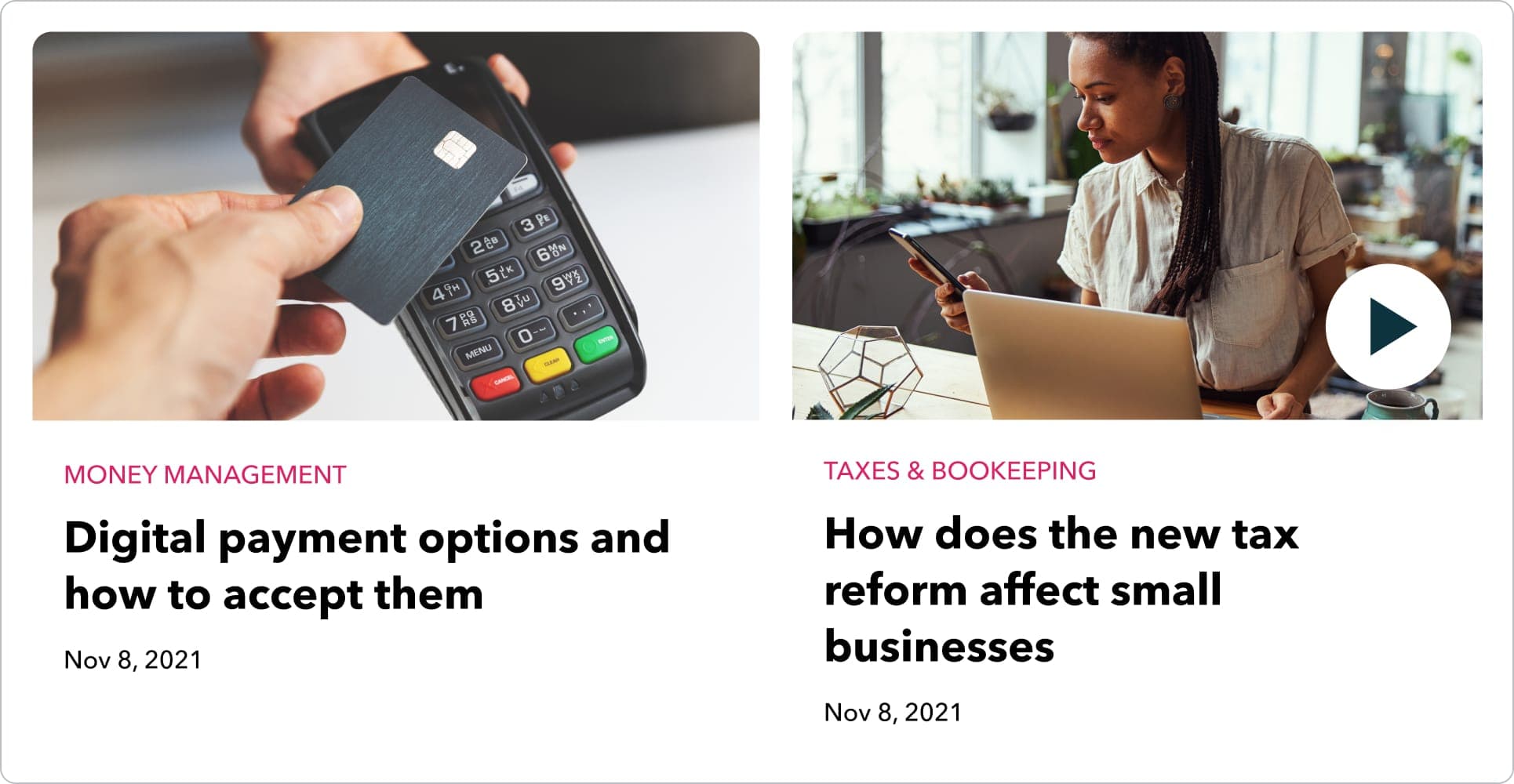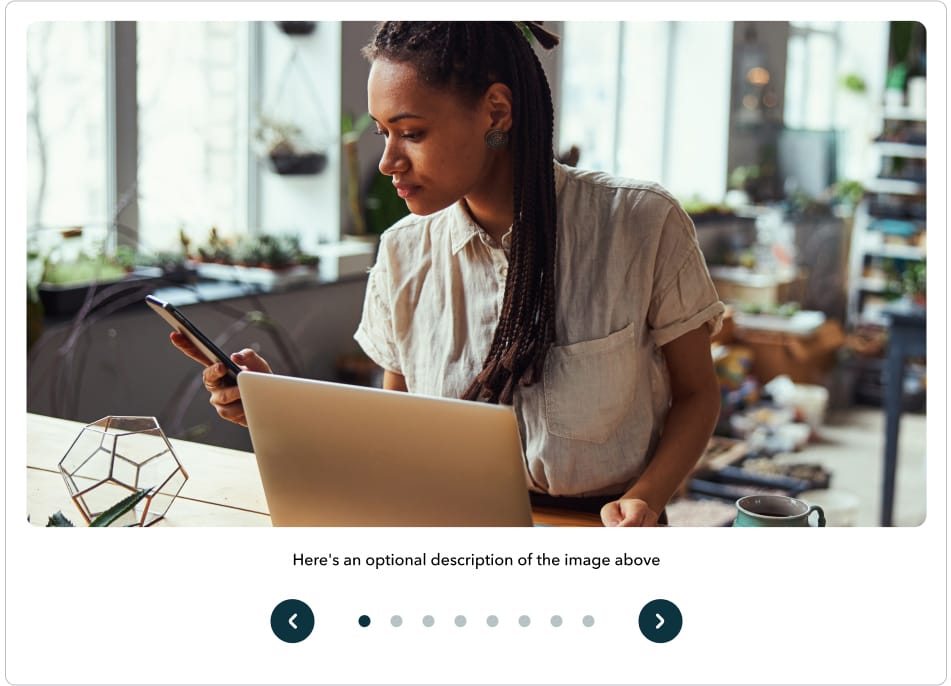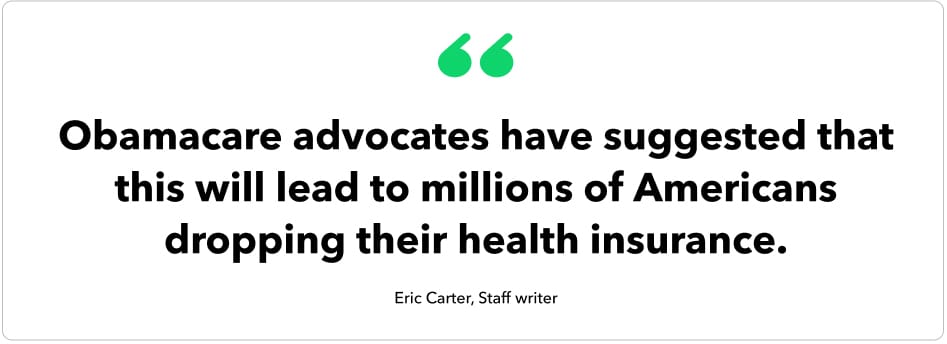The QuickBooks Blog is built on the same content management system as the rest of QuickBooks.com, so the same components can be used. However, there are additional modules specifically designed for editorial use, which are shown below.
Components
Article Heroes
The article hero is the reader’s first introduction to the article on page. Three versions of the hero exist. The first is when the content block overlaps an image or video container. The second is a stacked hero, with the text sitting directly below the image. And, finally, the third is a text only hero.
Overlapped

Stacked

Text only

Intuit Design
© 2025 Intuit Inc. All rights reserved.
Intuit, QuickBooks, QB, TurboTax, Mint, Credit Karma, and Mailchimp are registered trademarks of Intuit Inc. Terms and conditions, features, support, pricing, and service options subject to change without notice.
By accessing and using this page you agree to the Terms and Conditions.